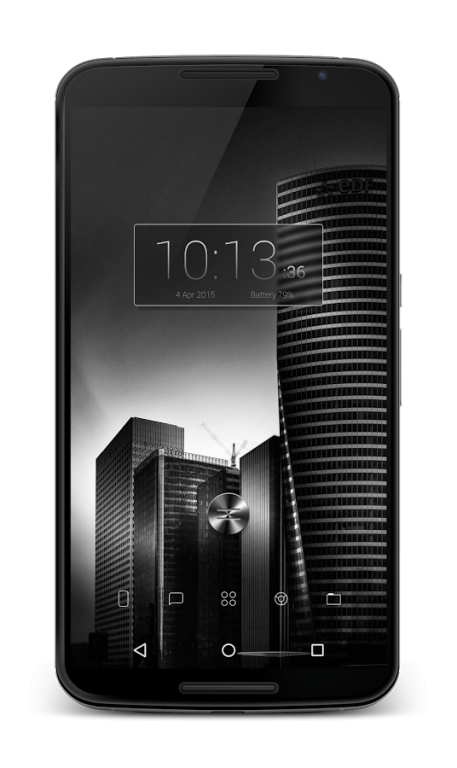Evo for Klwp 1.0
Paid Version
Publisher Description
This application requires Klwp live wallpaper maker to be installed first.
Evo for Klwp is a dark elegant theme based solely on animations. This theme is set up for 3 pages, blank left, blank right with the clock and button set to center. The center clock also displays the date and battery percent. The center button lights up and activates the slide out menu. The slide out menu contains buttons ( which light up when activated) for weather, Calendar, music player, and RSS. When tapping each button the corresponding module slides into view, tapping the button again slides it out of the way or you can just hit the center button to go back to the main screen if you wish to leave modules open.
Check out the screen shots and watch the video for full effect!
Set up instructions: You must have 3 home screens set on your device, no more, no less! Also scrolling wallpaper must be turned on with your launcher. Nova Launcher prime is recommended
If you like this pack please leave a rating I would appreciate it, also check out my other apps.
If you have any questions, problems, or need help with layout please hit the website link at the bottom and post there or email me at the address below. I would be glad to help!
About Evo for Klwp
Evo for Klwp is a paid app for Android published in the Themes & Wallpaper list of apps, part of Desktop.
The company that develops Evo for Klwp is Drea Apps. The latest version released by its developer is 1.0.
To install Evo for Klwp on your Android device, just click the green Continue To App button above to start the installation process. The app is listed on our website since 2015-04-04 and was downloaded 7 times. We have already checked if the download link is safe, however for your own protection we recommend that you scan the downloaded app with your antivirus. Your antivirus may detect the Evo for Klwp as malware as malware if the download link to org.dreaapps.kustom.Evo is broken.
How to install Evo for Klwp on your Android device:
- Click on the Continue To App button on our website. This will redirect you to Google Play.
- Once the Evo for Klwp is shown in the Google Play listing of your Android device, you can start its download and installation. Tap on the Install button located below the search bar and to the right of the app icon.
- A pop-up window with the permissions required by Evo for Klwp will be shown. Click on Accept to continue the process.
- Evo for Klwp will be downloaded onto your device, displaying a progress. Once the download completes, the installation will start and you'll get a notification after the installation is finished.